Tips¶
Convert Xournal++ files to PDF from context menu¶
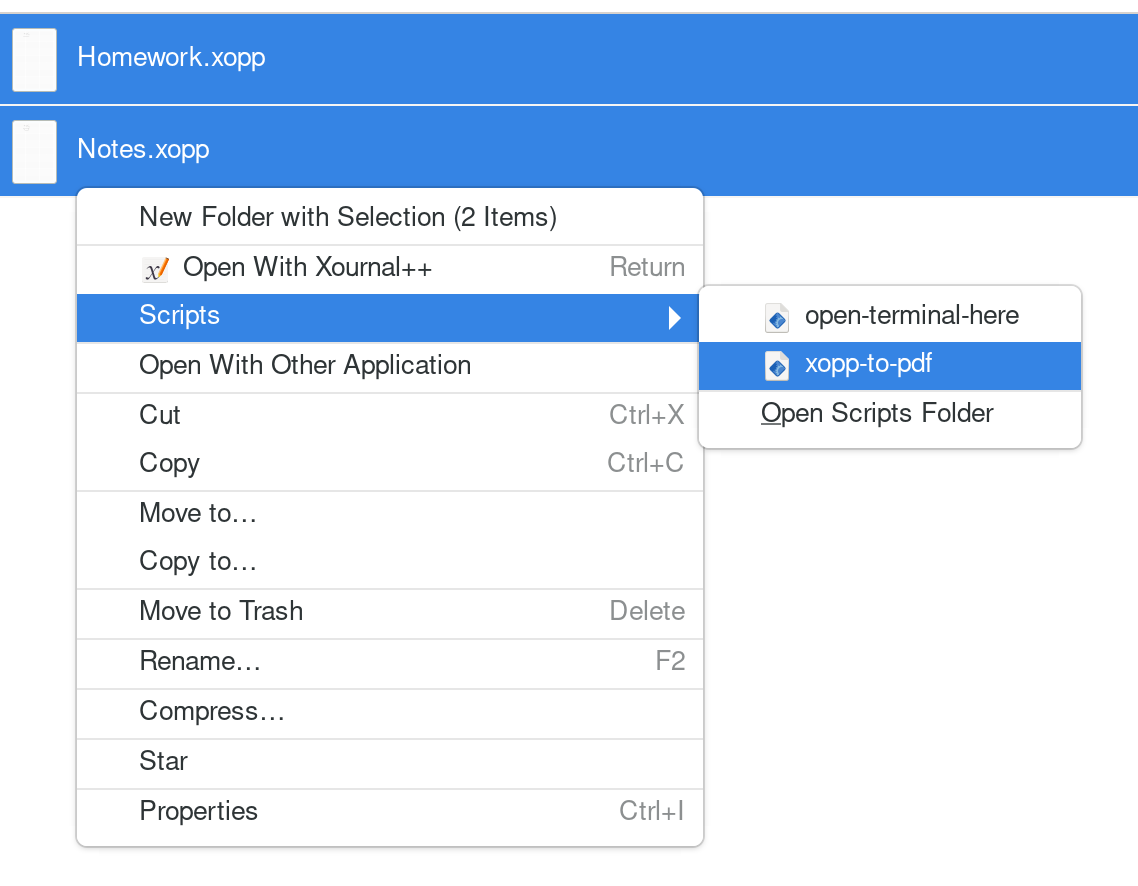
There is a script that adds an option to the context menu to convert selected files from .xopp to .pdf.
It is available for the file managers GNOME Files/Nautilus and Nemo.
To use it, save the script under
~/.local/share/nautilus/scripts/xopp-to-pdf(forGNOME Files/Nautilus)~/.local/share/nemo/scripts/xopp-to-pdf(forNemo)
and make it executable:
chmod +x <script-path>